For a very long time, I have been thinking to write this particular function. Here, there are two methods we can use. Either the Elements.xml or with the CS. I always believe in C Sharp, rather than the Elements File. Hence, I have come up with a Generic Method which will delete the event receiver and attach the event receiver to the List.
The Code snippet is self-explanatory and does not require much explanation.
private static void AttachEventReceiver(SPWeb web,string listName,string eventClassName,string eventName,int sequenceNumber,string eventReceiverType)
{
SPList list = web.Lists[listName];
if (list != null)
{
SPEventReceiverDefinition eventReceiverDefinitionToDelete = null;
foreach (SPEventReceiverDefinition eventReceiverDefinition in list.EventReceivers)
{
if (eventReceiverDefinition.Class == eventClassName)
{
eventReceiverDefinitionToDelete = eventReceiverDefinition;
break;
}
}
if (eventReceiverDefinitionToDelete != null)
{
eventReceiverDefinitionToDelete.Delete();
list.Update();
}
SPEventReceiverDefinition workflowStatusUpdatedEventDefinition = list.EventReceivers.Add();
workflowStatusUpdatedEventDefinition.Assembly = System.Reflection.Assembly.GetExecutingAssembly().FullName;
workflowStatusUpdatedEventDefinition.Class = eventClassName;
workflowStatusUpdatedEventDefinition.SequenceNumber = sequenceNumber;
workflowStatusUpdatedEventDefinition.Name = eventName;
switch (eventReceiverType)
{
case "ItemUpdated":
workflowStatusUpdatedEventDefinition.Type = SPEventReceiverType.ItemUpdated ;
break;
case "CheckIn":
workflowStatusUpdatedEventDefinition.Type = SPEventReceiverType.ItemCheckedIn;
break;
case "ItemDeleting":
workflowStatusUpdatedEventDefinition.Type = SPEventReceiverType.ItemDeleting;
break;
default:
break;
}
workflowStatusUpdatedEventDefinition.HostId = list.ID;
workflowStatusUpdatedEventDefinition.HostType = SPEventHostType.List;
workflowStatusUpdatedEventDefinition.Update();
list.Update();
}
}
private static void DeleteEventReceiver(SPWeb web,string listName, string eventClassName)
{
SPList pagesList = web.Lists[listName];
if (pagesList != null)
{
SPEventReceiverDefinition eventReceiverDefinitionToDelete = null;
foreach (SPEventReceiverDefinition er in pagesList.EventReceivers)
{
if (er.Class == eventClassName)
{
eventReceiverDefinitionToDelete = er;
break;
}
}
if (eventReceiverDefinitionToDelete != null)
{
eventReceiverDefinitionToDelete.Delete();
pagesList.Update();
}
}
}
And the Sample Call to these methods are as follows.
public override void FeatureActivated(SPFeatureReceiverProperties properties)
{
SPSite site = (SPSite)properties.Feature.Parent;
SPWeb web = site.RootWeb;
SPWeb confidentialWeb = site.AllWebs[SiteVariables.SITE_CONFIDENTIAL];
AttachEventReceiver(web, "Pages", "EventReceiver Assembly Name", "Event Name", 1000, "CheckIn");
}
public override void FeatureDeactivating(SPFeatureReceiverProperties properties)
{
SPSite site = (SPSite)properties.Feature.Parent;
SPWeb web = site.RootWeb;
SPWeb confidentialWeb = site.AllWebs[SiteVariables.SITE_CONFIDENTIAL];
DeleteEventReceiver(web,"Pages"," EventReceiver Assembly Name ");
}
Hope this snippet is useful.
Happy Coding,
Sathish Nadarajan.
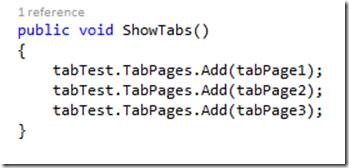
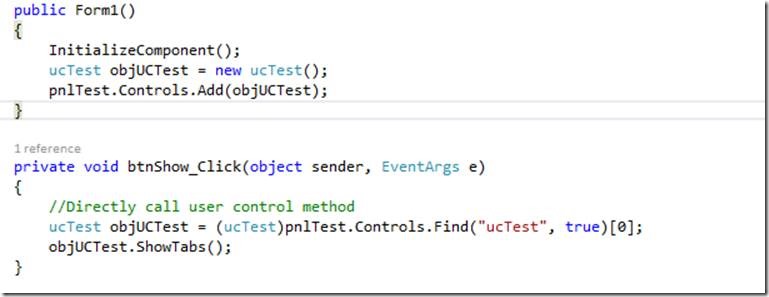
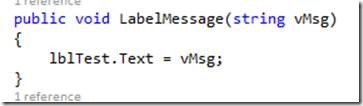
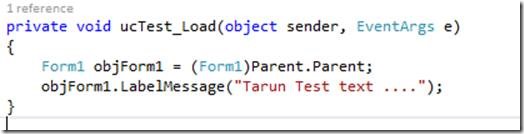
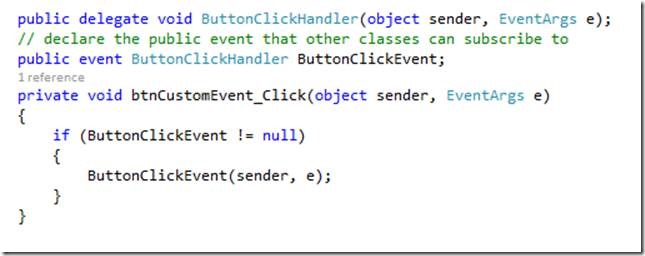
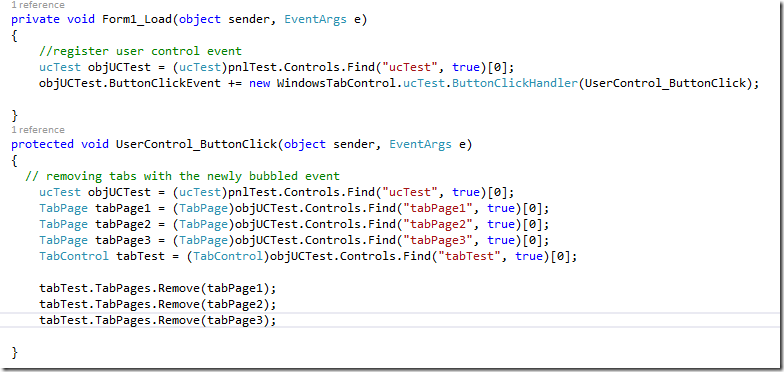
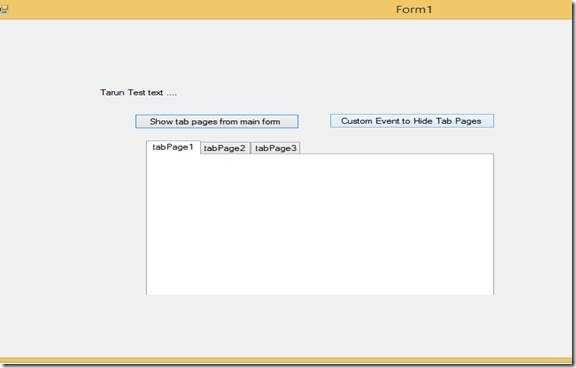

Leave a comment