At a very high level let’s see how to create a WEB JOB in AZURE
Login to AZURE portal using:
2. Select NEW WEB+MOBILE APP (or select APP SERVICE directly from the left hand navigation)
3. Provide the APP name and select the subscription if you have multiple
4. Create or use the existing resource group
5. APP service plan would change based on the subscription.
6. Once you’re done, the final screen should look something like this
7. You can access the WEB APP by accessing the URL.
8. To deploy the WEB APP
Select WEB APP as mentioned below:
Click ADD in the next screen;
Provide a Name for the WEB JOB and Upload the file (remember as of now it just accepts the file in ZIP Format)
When it comes to scheduling right now we have only options
1. Continuous – Run always
2. Triggered— schedule
Right now, TRIGGERED isn’t that straight forward to schedule a WEB JOB. It accepts only CRON expression.
What is CRON expression
They are used to configure instances of CronTrigger. Cron-Expressions are strings that are actually made up of seven sub-expressions, which describe individual details of the schedule. These sub-expression are separated with white-space, and represent:
1. Seconds
2. Minutes
3. Hours
4. Day-of-Month
5. Month
6. Day-of-Week
7. Year (optional field)
Example – an expression to create a trigger that simply fires every 5 minutes
“0 0/5 * * * ?”
To know more about CRON, please refer;
http://www.quartz-scheduler.org/documentation/quartz-2.x/tutorials/tutorial-lesson-06.html
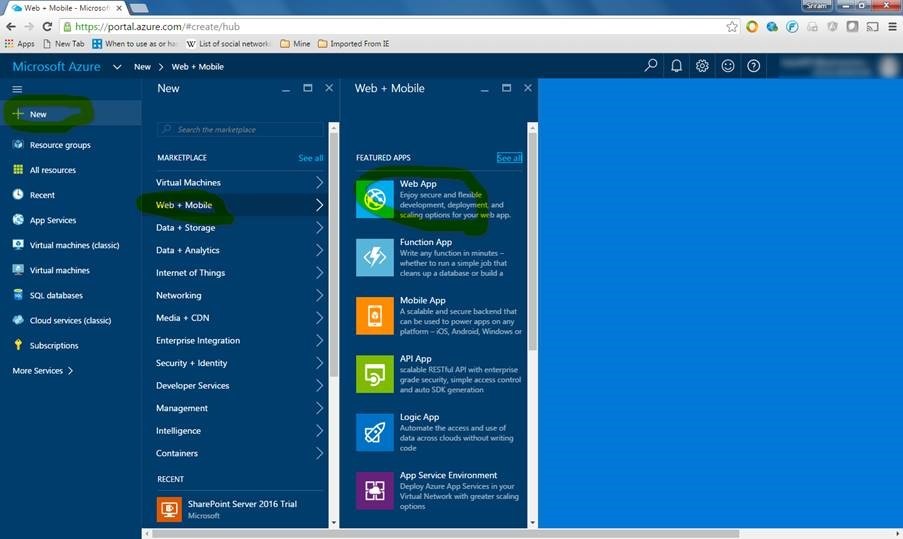
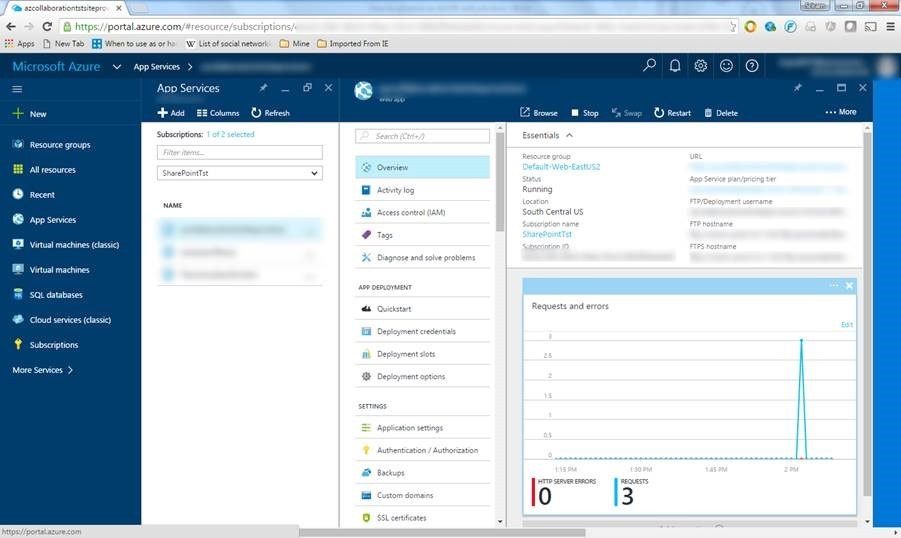
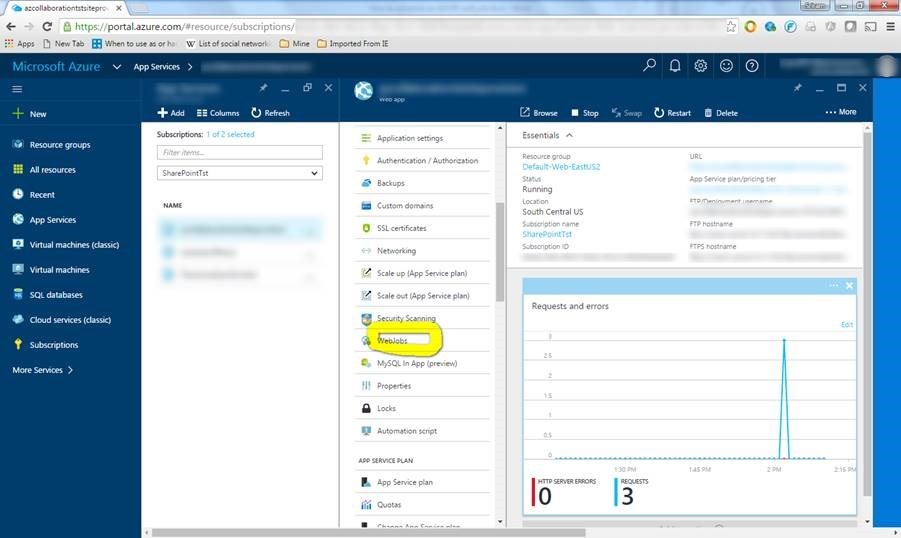


Leave a comment