The Managed Metadata Service or Connection is currently not available. The Application Pool or Managed Metadata Web Service may not have been started. Please Contact your Administrator. – SharePoint 2013 Exception
When we create the Managed Metadata Service Application for the first time, as soon as it got created, if we try to open, we may get the below error page. The error message is “The Managed Metadata Service or Connection is currently not available. The Application Pool or Managed Metadata Web Service may not have been started. Please Contact your Administrator”.
Follow the simple steps to get rid of this error/warning.
1. For this make sure that the “Managed Metadata Web Service” has been started. To do that, follow the screen shots.
2. Then do an IISRESET
3. Now go back to Managed Metadata Service Application. We will be able to see the default term sets.
These are very small steps, but when looking at them first time, we may panic. Hope this helps.
Happy Coding.
Sathish Nadarajan.
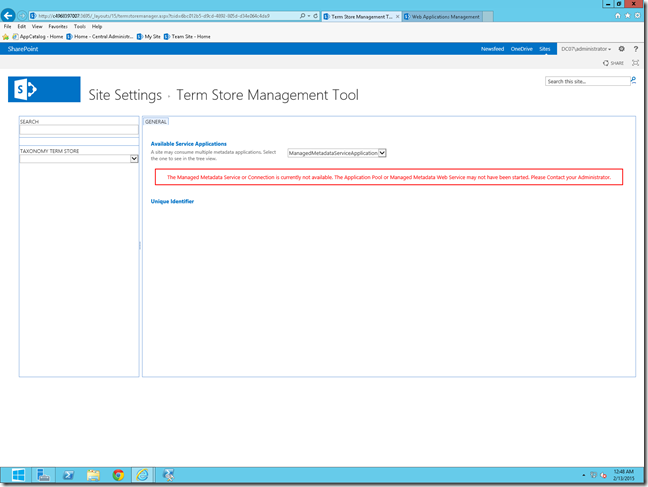
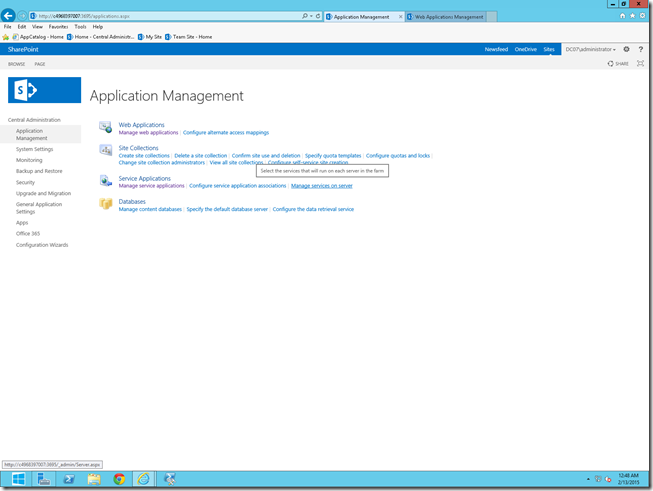
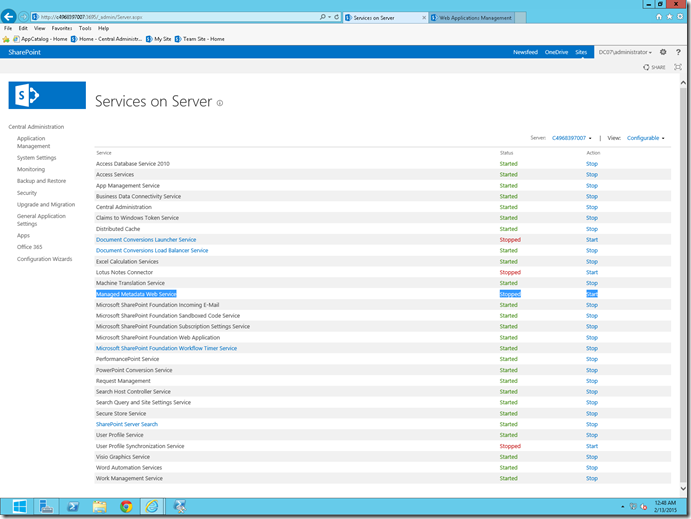
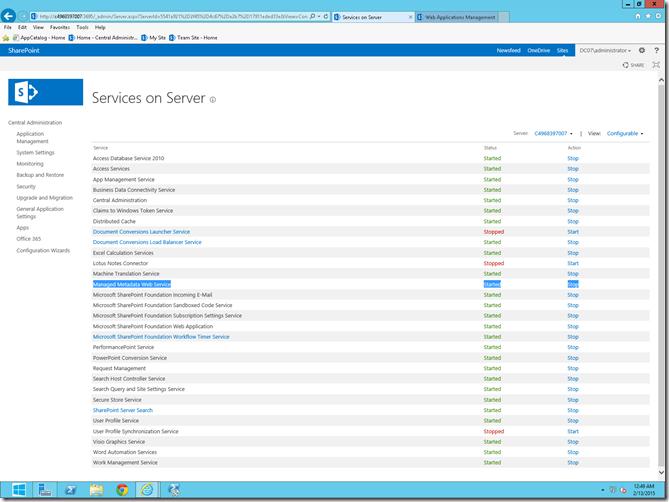
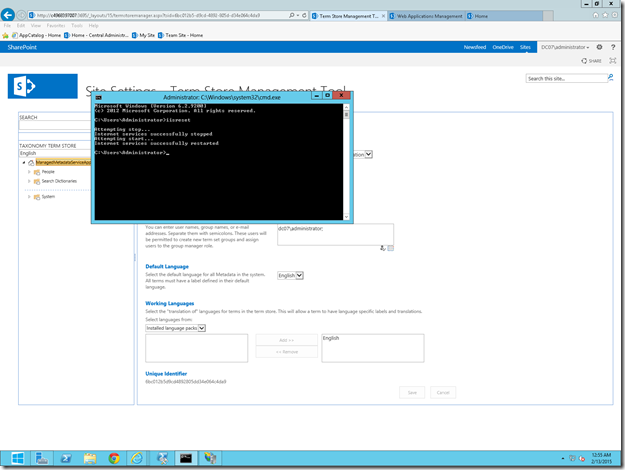
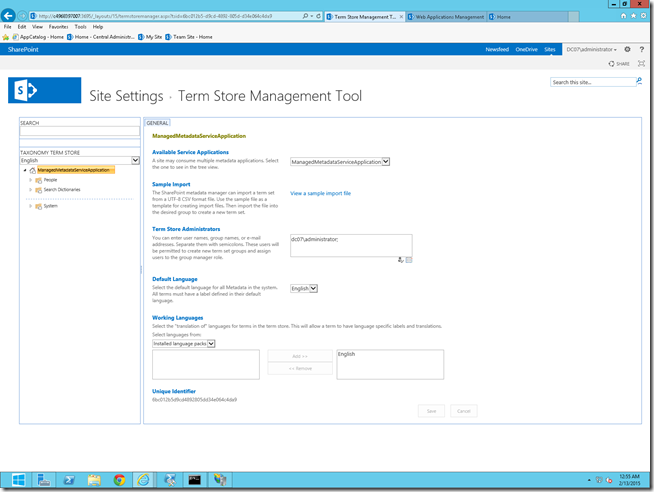

Leave a comment