This is an update for the existing Recent Tweets, the Twitter Feed widget for Blog Engine, which I have published on BlogEngine gallery. I made this update due to the changes in Twitter API Version 1.1 which requires authentication for every API call.
Now on, the Recent Tweets widget allows rendering Tweets in 2 modes. One is the Twitter TimeLine mode which is based on Widget Id provided by Twitter. The other one is the Blog Engine mode, which is a customized version of Twitter Timeline with option to opt out mentions and enable caching requests from hitting Twitter servers for every page view.
Both the methods requires registration with Twitter and let’s see how to configure Twitter to avail these features
Option 1: Embedded Time line Mode
1. Get a Widget Id from Twitter by following the steps mentioned in this link
2. Download the Recent Tweets Widget from http://dnbegallery.org/cms/List/Widgets/RecentTweets and add this widget to your blog
3. Edit the Widget and go to the settings page
4. Select “Twitter TimeLine Mode” option
5. Provide the widget Id and Twitter Screen name
6. Click Save. This would render the widget as shown below.
Option 2: BlogEngine Mode
1. This mode requires Consumer key, consumer secret, Access Token and Access Token Secret. Create these items by following the procedure mentioned in this link
2. Download the Recent Tweets Widget from http://dnbegallery.org/cms/List/Widgets/RecentTweets and add this widget to your blog
3. Edit the Widget and go to the settings page
4. Select “BlogEngine Mode” option
5. Provide the consumer key, secret, access token, access token secret which you have obtained from Twitter by following the step 1
6. The other additional options accepts number of tweets to be displayed, option to ignore mention, polling interval and custom follow me text. Provide appropriate values which may fit your requirement and click save to persist the changes
7. This would render the Twitter widget as displayed bellow.
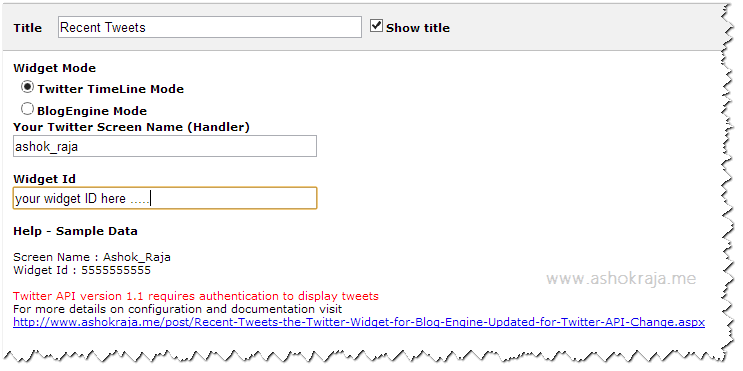

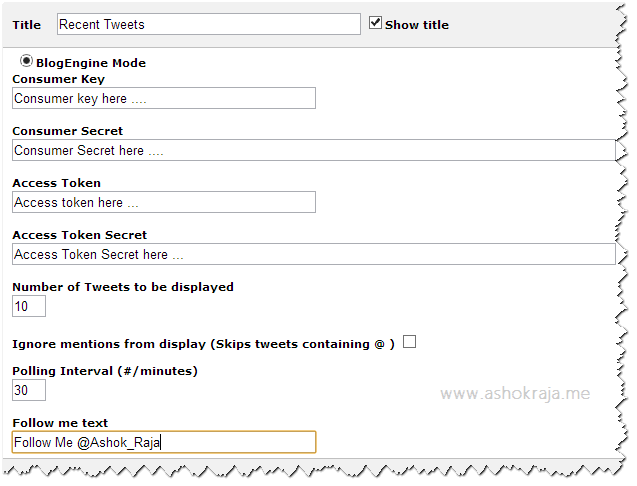
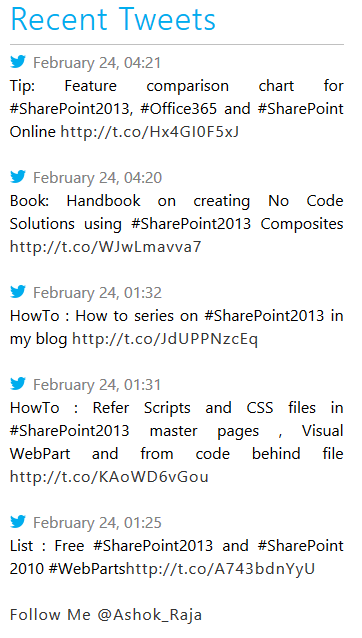

Leave a comment