In the earlier articles, we saw how to create the Machine Learning Model using Azure ML Studio. Now, let us see how to convert this as a Web Service and Consume from client Application.
On the bottom of the Studio, there is an option, “Setup web service”
Click on the Predictive Web Service.
Azure ML Studio will do the transformation for us and our service is ready for deployment. Now, let us deploy the Web Service from the Studio by clicking on the “Deploy Web Service”
On the successful deployment, the below screen will appear.
We can test the API from this portal by clicking the Test button.
By giving the input parameters, we can predict the Price as output.
Now, let us see, how to consume the web service from our application.
From the below screen, click on the WebService information hyper link.
It will redirect to the Web Service default information page.
On the top, click on the Consume Tab. There we can find the basic information about the Web Service and even the sample code itself to
Hope the series helps to get started with the ML Studio and a brief description about the Machine Learning.
Happy Coding,
Sathish Nadarajan.
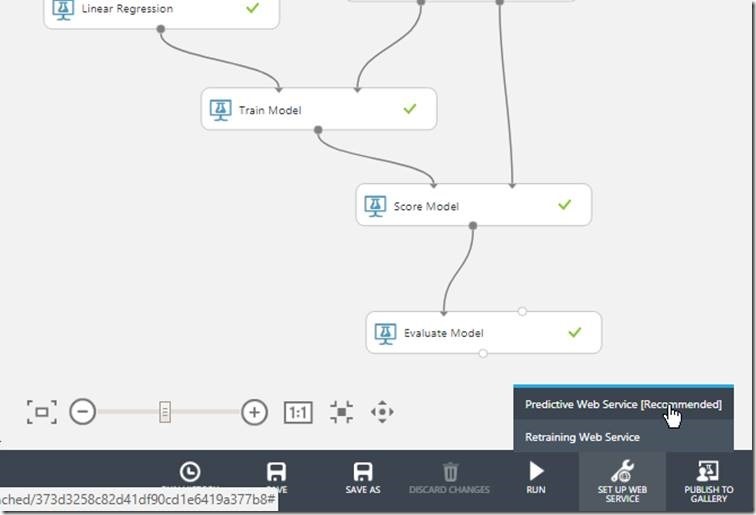
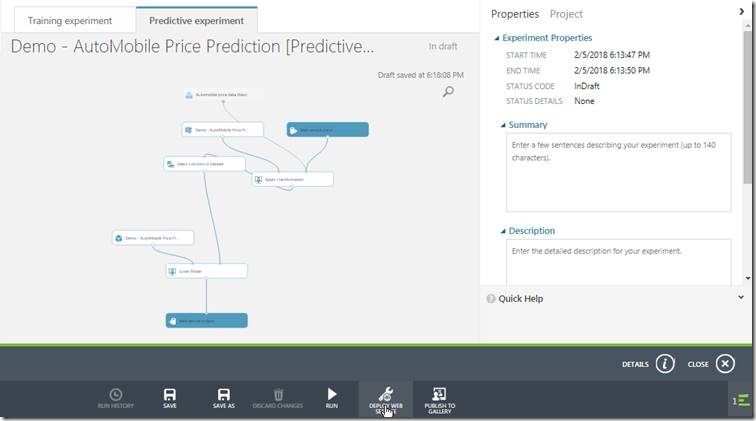
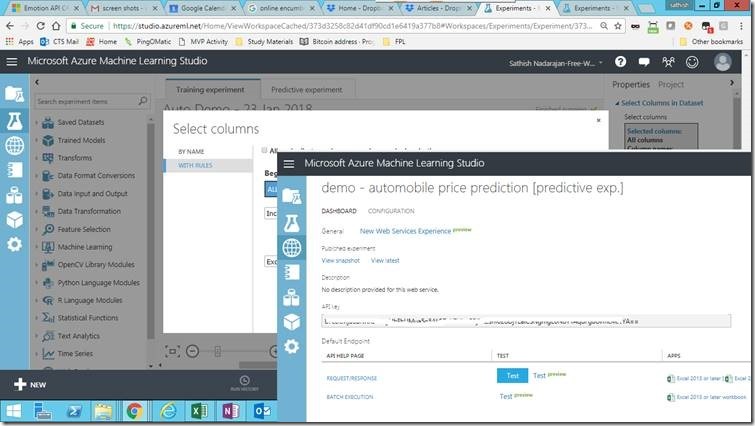
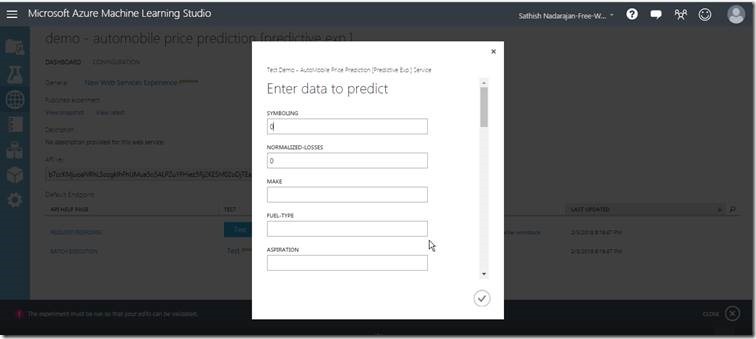
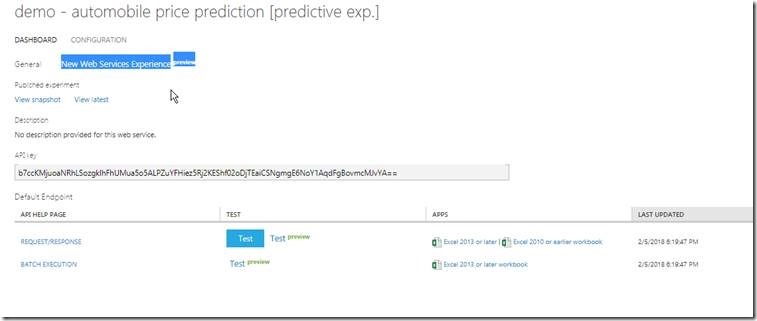
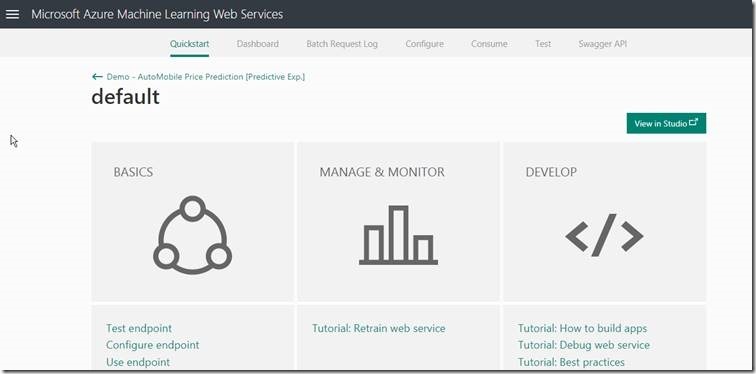
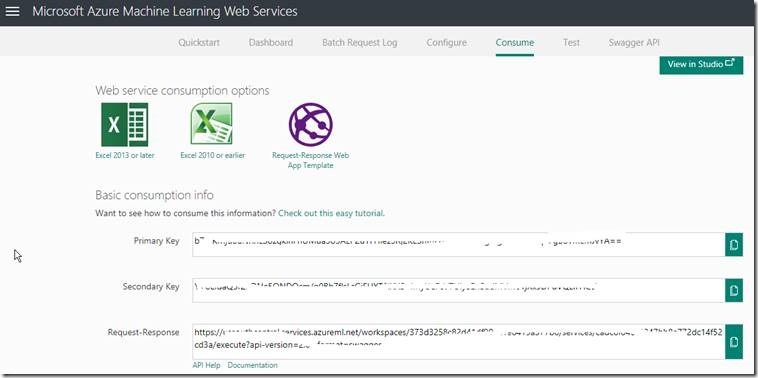

Leave a comment